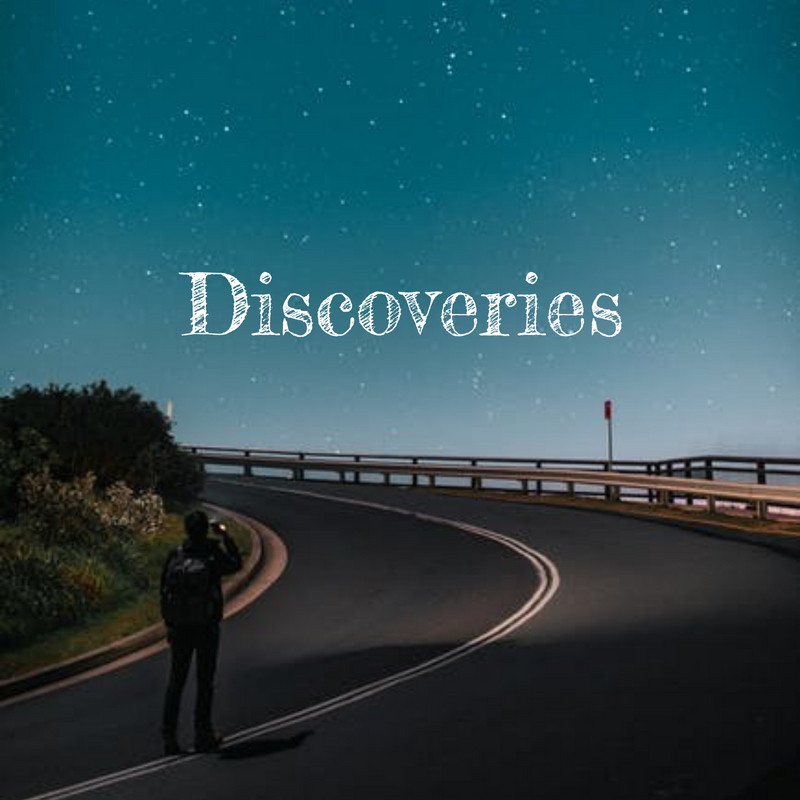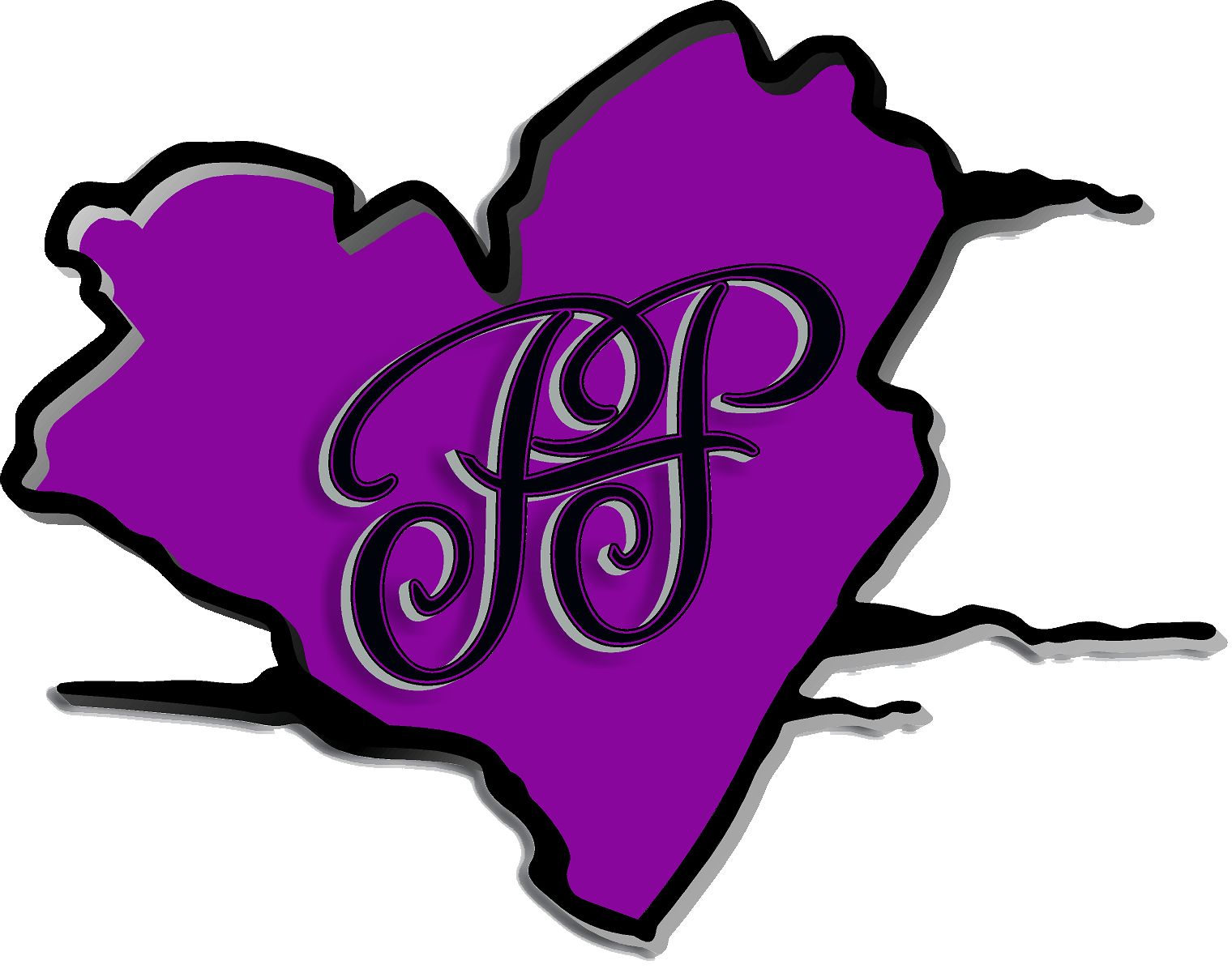Blog Layout
Images and Formatting
R. Ross Whalen • Feb 09, 2021

We recently here at PHP have contracted to help polish and edit several manuscripts for conversion to a Kindle format. Now this proved to be quite a learning experience for me. A b*%#h of a learning experience.
The first thing you realize is that Microsoft Word doesn’t transfer images “as is.” They automatically reduce the quality in order to keep the file size of a document down. This poses several problems not the least of is the image you want to convert isn’t bright and sharp. Now it may look clean inside the word document. Until you convert it. Then it comes out all fuzzy.
What’s the solution? I used the built-in formatting tools Word has to work on the images. If you right click on the image inside your Word document a drop down menu appears. On it at the bottom is a tab called format picture. Click it and several tools appear. I used the sharpening tool and the contrast a great deal to perfect the picture.
This is not to say it worked right away. What I had to do was sharpen the image and convert it. Once I did then I had to look at the converted eBook and see if I was successful. A note here. I have given up on the Kindle viewer on my PC. It works but what you see on it and what you see on an actual e-reader are not the same.
So, I converted the image, looked at the new eBook on my Kindle and took stock. Some of the images I had to sharpen to the point they were blurry on my Word document for them to come out clean on the converted manuscript. Do this for over a hundred images and it takes up a lot of time and patience. More patience than I possess.
Once I have the images as clean as I can make them, I often have to resize them. This becomes a problem all its own. When you right click the image and the image box appears, you can make the image larger or smaller by dragging on a corner. However, this rarely changes the size of the image in the converted eBook.
The converters (yes, plural) I use almost always read the original size of the image and not the size you made it on your word document. This becomes quite frustrating. More patience being tested believe me. I discovered 2 ways to correct this problem.
The first is to right click on the image and go to the picture resize tab. You can manually resize the image this way. Sometimes it works. Sometimes. The other way I change the size of a picture is to copy and paste it to a blank Word document. Then I shrink it or expand it to the size I want and right click once again and use the “save as” button to save this copy at this size. It usually works. Usually.
Of course, I am converting the Word doc to a Kindle file to check the results. Sometimes it takes more conversions than I want. Loads more. I have worn out my copies of the conversion programs I use, both paid and free.
A note here. I have switched from converting files to upload to Kindle KDP from the old Mobi format to the AZW3 format. The AZW3 format is a bit more forgiving and easier to format for conversion from Word doc to eBook.
There are several programs out there to help convert from Word doc to Kindle. The most popular is the Kindle create programs. Unfortunately, these require you to stay within the confines of their formatting and most of our books filled with images do not meet these rigid requirements. So, we freehand them so to speak.
Fortunately, through perseverance and researching like a boss, we managed to create clean, neat, professional eBooks which work on the Kindle platform and the flowability required in all eBooks.
I’m Ross, The Editor-in-Chief at The Pyrateheart Press and I’m out.